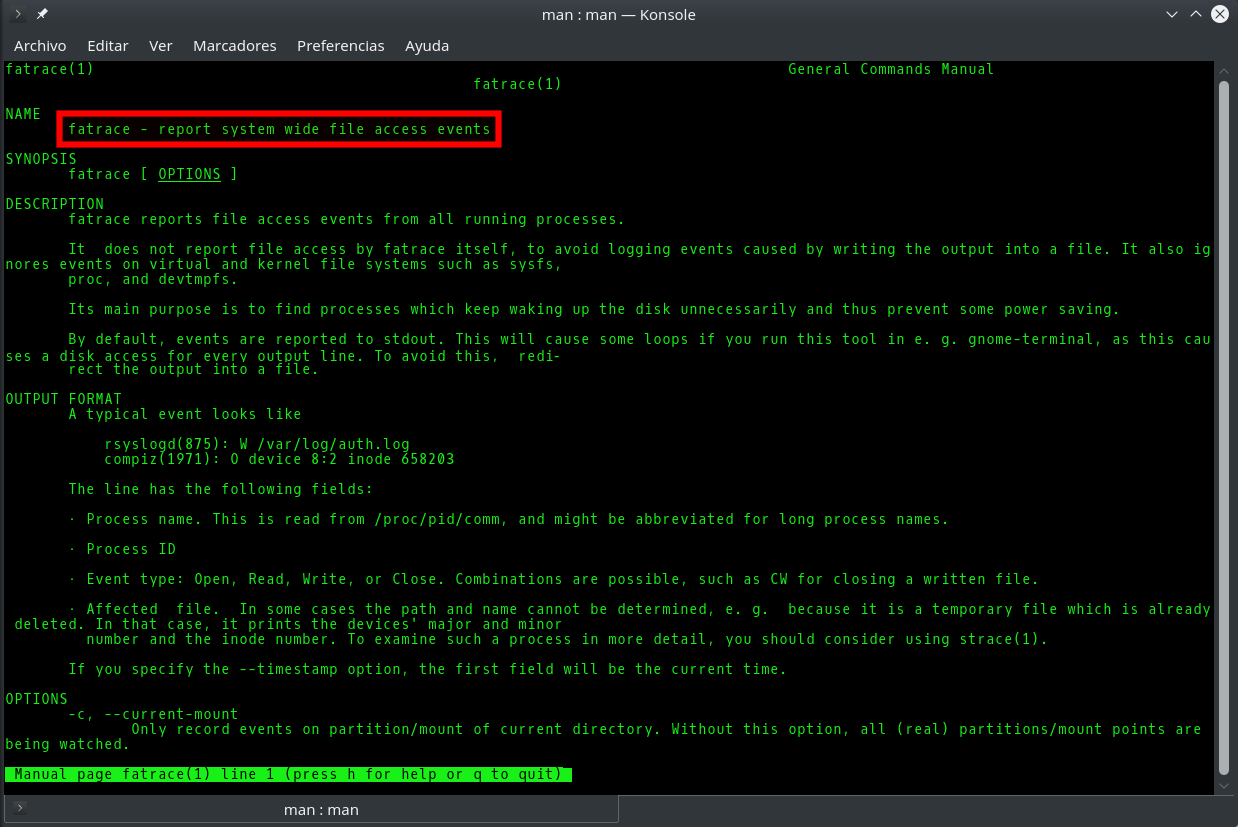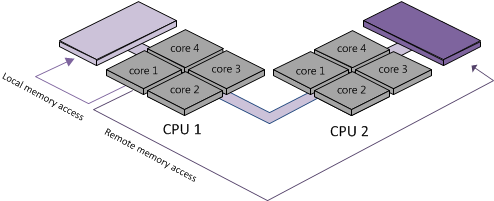How to perform MySQL/MariaDB backups: mysqldump command examples

Although there are different methods for backing up MySQL and MariaDB databases, the most common and effective one is to use a native tool that both MySQL and MariaDB make available for this purpose: the mysqldump command. As its name suggests, this is a command-line executable program that allows you to perform a complete export (dump) of all the contents of a database or even all the databases in a running MySQL or MariaDB instance. Of course it also allows partial backups, i.e. only some specific tables, or even only only a subset of all the records in a table.